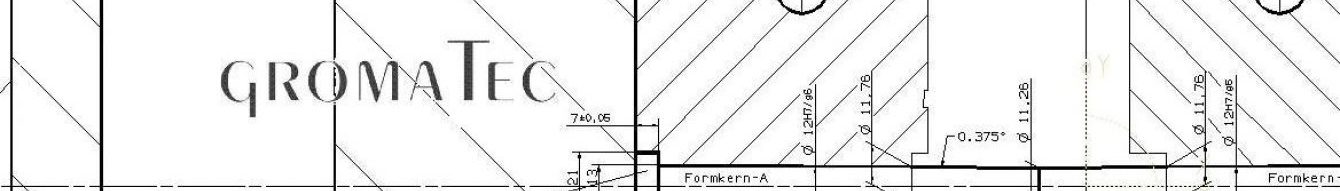De-installING CADRA ServicePacks …
In the past a CADRA service pack was installed in a way, that it was possible to could get the files to replaced backed up in a certain sub directory in the CADRA installation folder. It worked in a way that all files that had to be replaced were copied into this folder and the new files were installed into the CADRA base folder. In case there was a problem it was very easy to “recover ” the previous version in coping back the backuped files. With the new Mentor Installer it is not that possible to restore such files the same way, because there is no backup folder with replaced files available. If you find an SP installation is not what you wanted it does NOT help to simply de-install the CADRA service pack, because this will NOT re-install the previous version and you will not be able to start CADRA at all, the deinstallation will leave CADRA in an inappropriate state.
Conclusion:
What you can do is to make a copy of the existing running CADRA version in a separate folder and install the service pack based on the base installation. In this way you are able to replace the SP installation completely with the existing copy, if needed.